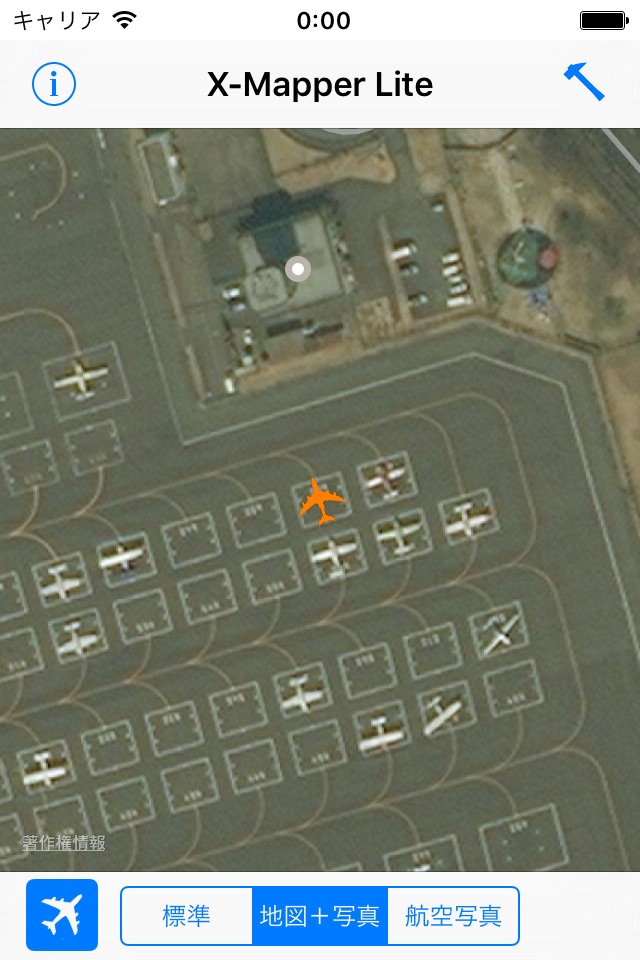X-Mapper Lite (for X-Plane Desktop) app for iPhone and iPad
Developer: MGJ Interactive
First release : 15 Feb 2012
App size: 1.66 Mb
“X-Mapper Lite” is a helper application for X-Plane Desktop flight simulator, which tracks the location of aircraft in the real-world map.
*This is a LEGACY APPLICATION for backward compatibility with older versions of X-Plane. If you are using X-Plane 11 as well as X-Plane 10.40 or later, TRY NEWLY RELEASED X-MAPPER TNG (free App) INSTEAD.
*This application requires full or demo version of X-Plane 9 or 10 Desktop (for Mac/Windows/Linux). CANNOT used with X-Plane Mobile for iPhone/iPad.
FEATURES
“X-Mapper Lite” works combined with the computer version of X-Plane flight simulator. It offers a simple but useful functionality to the simulator: tracking the location and the heading of the simulated aircraft in the real-world map. It can be used for following purposes:
–Watching topography and street patterns for more precise pilotage navigation.
–Making aware of world-wide geography for more joyful sightseeing flight.
–Tracing accurate traffic patterns for more efficient training.
–Getting details of taxiways and facilities in complicated airports.
HOW TO USE
Launch X-Plane on a computer and follow in-App instructions to setup network connection. The location and heading of the simulated aircraft will be displayed with an orange icon when settings completed and a network connection established. You can switch Tracking Mode (auto scrolling) by airplane button. Other map manipulations are same as the standard “Maps” application.
MULTI-DEVICE CONNECTION
You can connect up to four iPhone/iPad devices running multiple X-Mappers at the same time. Download and install X-Mapper Lite for each device.
GETTING X-PLANE
Desktop (Mac/Windows/Linux) version of X-Plane 9 (9.69 or later) or 10 is required to use this application: It can’t be used for Mobile (iPhone/iPad) version of X-Plane. Open “Obtain X-Plane” from the ⓘInfo Menu for ordering the full version or downloading the free Demo version.
Please refer to help message in the application for detailed instructions.